26 lines
1.6 KiB
Markdown
26 lines
1.6 KiB
Markdown
# musescore-serifjazz-chords
|
|
|
|
*musescore-serifjazz-chords* provides a [Musescore](https://musescore.org/) [chord symbol style file](https://musescore.org/en/handbook/chord-symbols#appearance) with Jazz-style superscripts and font distinctions, while using standard (sans-)serif fonts congruent with standard engraving formatting.
|
|
|
|
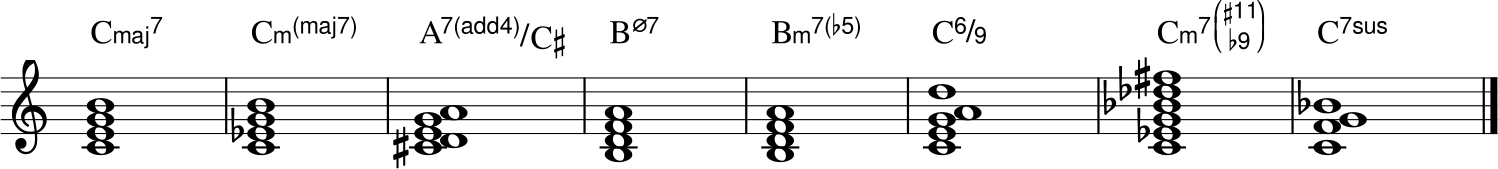
|
|
|
|
## Usage
|
|
|
|
From the [files in this repository](https://yingtongli.me/git/musescore-serifjazz-chords/tree/), download the XML file corresponding to the desired staff spacing. XML files are available for the default spacing of 1.764mm, and for various Rastral sizes.
|
|
|
|
Load the XML file into Musescore via *Format → Style → Chord Symbols → Appearance → Custom*.
|
|
|
|
### Additional features
|
|
|
|
To achieve better kerning with A chords, use `*`. For example, type `A*7` or `A*o` instead of `A7` or `Ao` to position the modifier/extension more snugly with the ‘A’. The exception is the half diminished (ø) chord, for which you should type `A*h` (not `A*0`).
|
|
|
|
### Fonts
|
|
|
|
The layout parameters in these XML files are designed for, and expect, the *FreeSerif* and *FreeSans* fonts.
|
|
|
|
## Information for contributors
|
|
|
|
XML files corresponding to specific staff sizes should not be directly edited. They are automatically generated from *chords_serifjazz.m4.xml*. This is an [m4](https://en.wikipedia.org/wiki/M4_%28computer_language%29) file, which automatically substitutes appropriate layout parameters for each staff size.
|
|
|
|
Output XML files can be regenerated using the *build.sh* script. Additional staff sizes can be introduced by editing this script.
|