FIX: Issues installing Origin on Wine (error 3:0 and graphical glitches)
Graphical glitches
Issue
The Origin installer producers a flickering black window with flashes of corrupted images (flipped, cut off, incorrect colours, etc.)
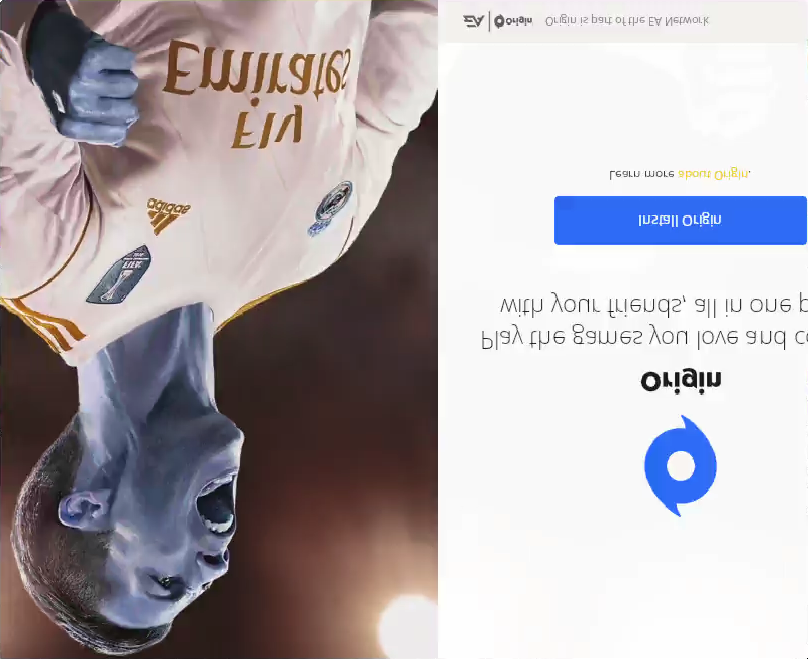
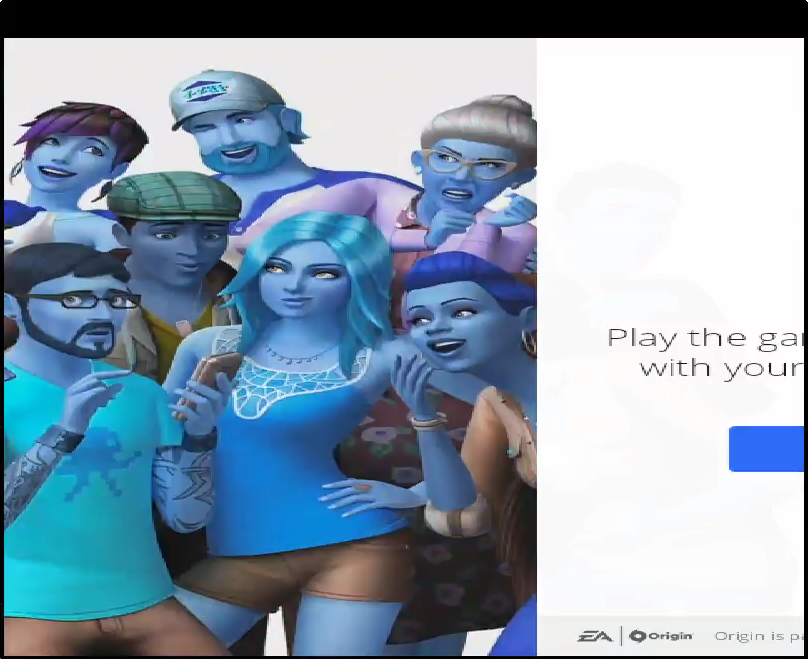
Fix
Provided that your graphics card supports Vulkan, switch from wined3d/d3d11 to DXVK. Install DXVK, then run:
export WINEPREFIX=/path/to/wineprefix
setup_dxvk64
setup_dxvk32
Or:
export WINEPREFIX=/path/to/wineprefix
winetricks --force setup_dxvk.verb
Error 3:0
Issue
After downloading the full setup files (or if using OriginSetup.exe, nearly immediately after starting the installation), the Origin installer displays the error:
Whoops - the installer encountered an error
Please quit and restart the installation. You'll be up and running in no time.
Help can be found here:
https://download.dm.origin/live/OriginSetup.exe
Error codes
3:0
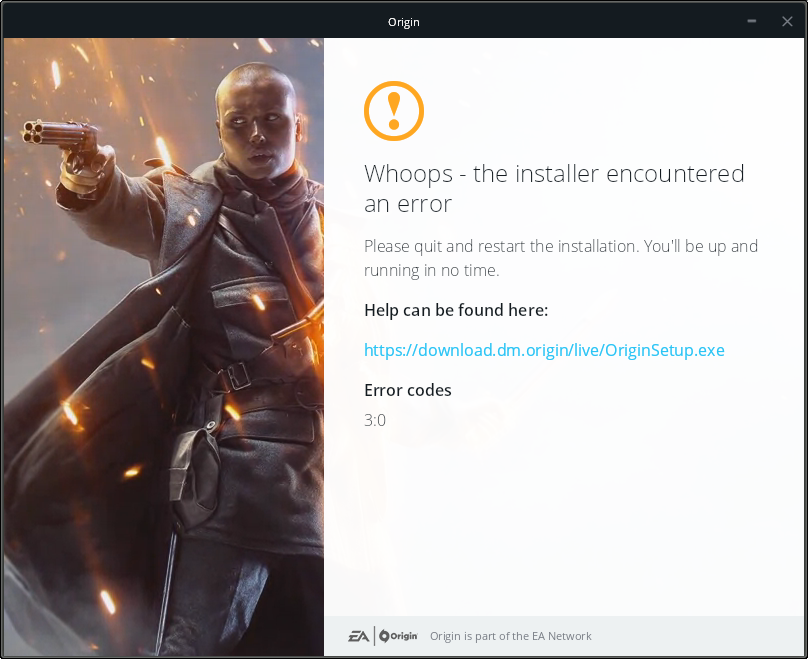
Listing the files in Program Files shows that the Origin folder has been created read-only:
drwxr-xr-x 7 runassudo runassudo 4096 Nov 14 20:03 .
drwxr-xr-x 6 runassudo runassudo 4096 Nov 14 19:52 ..
drwxr-xr-x 4 runassudo runassudo 4096 Nov 14 20:14 Common Files
drwxr-xr-x 2 runassudo runassudo 4096 Nov 14 19:38 Internet Explorer
dr-xr-xr-x 2 runassudo runassudo 4096 Nov 14 19:53 Origin
drwxr-xr-x 2 runassudo runassudo 4096 Nov 14 19:38 Windows Media Player
drwxr-xr-x 3 runassudo runassudo 4096 Nov 14 19:38 Windows NT
Fixing the permissions on the folder and restarting the installer does not prevent the issue.
Fix
From the Program Files directory, run:
while true; do inotifywait Origin; chmod u+w Origin; done
This script will watch for changes to the Origin folder and immediately restore the correct permissions.
Now start the installer, which should now work. Once the installer starts working, you can stop the shell script from earlier.
System information
Origin(Thin)Setup.exe version 10.5.30.15625, build 2018:10:26 11:59:11+11:00
Arch Linux 4.17.41, Xorg 1.20.3 (RX 580, mesa 18.2.3), wine 3.19